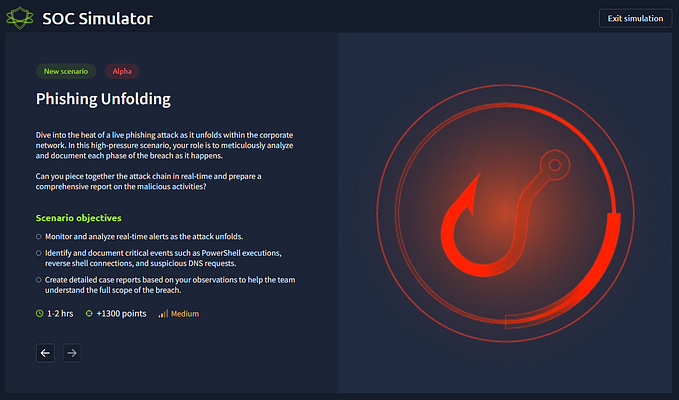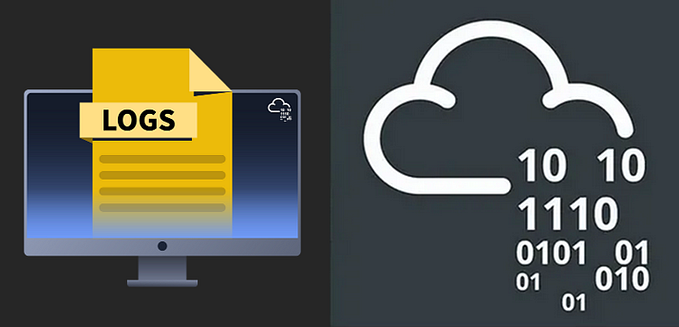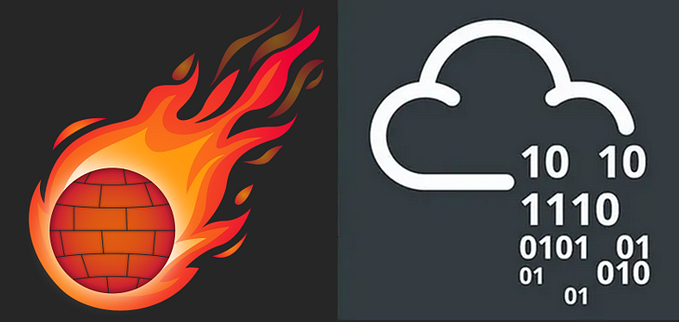Preparation —Incident Response - TryHackMe Walkthrough & Insights

Room URL: https://tryhackme.com/room/preparation

Task 1 Introduction
Welcome to our Incident Response module’s Preparation phase.
This room covers preparing for security incidents and configuring logging to gather artefacts and additional evidence effectively before a security incident.
Module Scenario
Our organisation SwiftSpend Financial (SSF), has hired you as the IR guy for our incident response team, which is being finalised. You noticed that absolutely nothing had been done so far about documenting the baseline network and system activities — heck, there’s barely any documentation to begin with!
We’re lucky that there’s at least a semblance of a foundation of a detection system in place, as the IT has followed security best practices (amazing, right?), including turning on the logging for our endpoints, subnetting our different departments, ensuring all systems are in PowerShell v5, and enabling event log forwarding.
However, you identify some configurations that have not been set up and deem the organisation not fully mature in its incident response procedures.
Learning Objectives
- To understand the need for an incident response capability.
- To understand the need for the process, people and technologies for incident response.
Room Prerequisites
Before starting with this room, we recommend you complete the SOC Level 1 Learning Path.
Answer the questions below
I’m ready to prepare the organisation to respond to incidents.
Task 2 Incident Response Capability
Incident Response Debrief
Knowing that we are tackling the incident response process in this room, you are expected to be familiar with the fact that incident response is usually coupled with digital forensics concepts. Incident response, also known as incident handling, is a cyber security function that uses various methodologies, tools and techniques to detect and manage adversarial attacks while minimising impact, recovery time and total operating costs. Addressing attacks requires containing malware infections, identifying and remediating vulnerabilities, as well as sourcing, managing, and deploying technical and non-technical personnel.
Setting up an incident response capability requires organisations to make several decisions, including having a specific definition for the term “incident” to fit a clear scope. Therefore, we can differentiate events and incidents as the following:
- Event: This is an observed occurrence within a system or network. It ranges from a user connecting to a file server, a user sending emails, or anti-malware software blocking an infection.
- Incident: This is a violation of security policies or practices by an adversary to negatively affect the organisation through actions such as exfiltrating data, encrypting through ransomware, or causing a denial of services.
The Incident Response Process
As an overview, we shall look at the IR process below. This process is meant to serve as a roadmap for incident responders, allowing them to adapt as they progress through their investigations and mitigations.
The remainder of the room will cover the first phase, Preparation, while the rest will be tackled in follow-up rooms.
The notable IR process consists of the following phases:
- Preparation: Ensures that the organisation can effectively react to a breach with laid down procedures.
- Identification: Operational deviations must be noted and determined to cause adverse effects.
- Analysis or Scoping: The organisation determines the extent of a security incident, including identifying the affected systems, the type of data at risk, and the potential impact on the organisation.
- Containment: Damage limitation is paramount, therefore, isolating affected systems and preserving forensic evidence is required.
- Eradication: Adversarial artefacts and techniques will be removed, restoring affected systems.
- Recovery and Lessons Learned: Business operations are to resume fully after removing all threats and restoring systems to full function. Additionally, the organisation considers the experience, updates its response capabilities, and conducts updated training based on the incident.

Need for Incident Response Plan
Incident response capability benefits from organising response processes into a consistent methodology. Additionally, the information gathered during the process would strengthen defences against future attacks on systems and data. This is where an incident response plan comes into play.
An incident response plan (IRP) is a document that outlines the steps an organisation will take to respond to an incident. The IRP should be the organisation’s Swiss Army knife, comprehensively covering all aspects of the incident response process, roles and responsibilities, communication channels between stakeholders, and metrics to capture the effectiveness of the IR process.
To have an effective incident response plan, you would have gone through numerous iteration processes via creating templates and refactoring the process. This ensures that you can ingest incident data and mitigate breaches as they occur accurately. The templates would also be valuable in creating incident reports.
Accompanying an incident response plan is the use of playbooks. The playbooks would provide the organisation with actions and procedures to identify, contain, eradicate, recover and track successful incident mitigation measures.
Answer the questions below
2.1 What is an observed occurrence within a system?

Event: An observed occurrence in a system or network, like user activity or malware blocking.
Answer: Event
2.2 What is described as a violation of security policies and practices?

Incident: A security breach that negatively affects an organization, such as data theft or ransomware.
Answer: Incident
2.3 Under which incident response phase do organisations lay down their procedures?

Preparation Phase: Where organizations set up their incident response procedures.
Answer: Preparation
2.4 Under which phase will an organisation resume business operations fully and update its response capabilities?
Recovery & Lessons Learned Phase: The final phase where business operations fully resume, and incident response is improved.

Answer: Recovery & Lessons Learned
Task 3 People and Documentation Preparation
As we begin looking at the first phase, it is essential to know that the purpose of preparation in incident handling is to ensure that your team and organisation are ready to handle and recover from incidents. Numerous elements should be covered during the Preparation phase, including people, policy, technology, communication and documentation.
Preparing The People
It is highly known that the easiest and most accessible attack point for any organisation is its people. Your employees and teammates are adversarial targets, mainly through social engineering and phishing tactics. Therefore, preparing your team effectively to recognise and address incidents before, during, and after is essential.
Creation of CSIRT Teams
You must create a cyber security incident response team (CSIRT) that includes business, technical, legal counsel, and public relations experts with relevant skills and authority to act upon decisions during a cyber attack. Following the team’s creation, the members will require appropriate permissions under a well-established access control policy. This access must be well organised and controlled, with proper notifications to system administrators when the CSIRT uses privileged access.
Training & Assessment Sessions

As we have identified some ways attackers target people, the most effective way to ensure they are well-equipped with knowledge about these attacks is through constant training, assessment, and awareness sessions. Conducting social engineering campaigns, testing user susceptibility towards spear phishing attacks, and providing current affairs training will be crucial towards preparing your team.
This training also applies to your end users and customers, who would act as your sensors and alert sources when they pick up anything suspicious happening on their end. In this case, training content like the Phishing Analysis Module we provide would be vital to internal and external stakeholders to know how to detect and respond to phishing attacks.
Additionally, incident handlers must be familiar with forensic imaging tools, how to read audit logs, and performing analysis using honeypots and vulnerable systems. This will allow them to identify suspicious events when they occur and can conduct practical forensics when the need arises.
Preparing The Documentation

Incident documentation would be a lifesaver for an organisation. The information gathered could be used as evidence in a criminal cyber attack or instrumental in developing mitigation plans, and lessons learned assessments. This means that incident responders need to develop note-taking and detail-oriented skills.
Policies
Defining principles and guidelines for security processes is vital while conducting your preparation. This ensures that techniques are well-known towards handling an incident. The policies need to be visible to employees, users and other stakeholders, for example, through warning banners, which would inform on the prohibition of unauthorised activities and limit the presumption of privacy within the organisation.
Additionally, the policies should outline the organisation’s authority towards monitoring the network and all the systems under its roof. Policies would need to be reviewed by a legal team and aligned to local privacy laws and regulations.
Communication Plan & Chain of Custody
Accompanying the policies would be a communication plan outlining who within the CSIRT team should be the point of contact and what procedures should be followed. For example, the CSIRT may have operations members who are always on call to receive reports on suspected incidents. These reports should trigger a chain of actions, including when to notify law enforcement, media personnel, or third parties. Additionally, the team would keep track of the flow of information and manage evidence forms and documents, such as the chain of custody documents. These documents are meant to track the flow of information, evidence handling and reporting when addressing any incident. A template of such a document can be downloaded from this task above.
Response Procedures
Incident handling should be viewed as an organisational operation, ensuring every member has a role to avert damages and revert to normal operations. This means that default procedures need to be defined and approved by management. Effectiveness and timeliness are crucial when security defences have been breached; thus, orderly processes would determine the nature of handling breaches.
Answer the questions below
3.1 A group that handles events involving cyber security breaches, comprising individuals with different skills and expertise, is known as?

CSIRT (Cyber Security Incident Response Team) — A specialized team handling security incidents, composed of experts in various fields (technical, legal, PR, business).
Answer: Cyber Security Incident Response Team
3.2 Which documents would be used to accompany any evidence collected and keeps track of who handles the investigation procedures?

Chain of Custody Documents — Used to track evidence handling, ensuring proper documentation of investigation procedures.
Answer: Chain of Custody Documents

Task 4 Technology Preparation
The people and policies set up by the CSIRT would require the backing of tools and solutions to protect and defend their organisation’s technological infrastructure. Any incident response operation involves the organisation of devices, systems, and technologies that will facilitate the prevention, detection, and mitigation of any occurrence. As a result, knowing your technical infrastructure is essential to the incident response process.
Asset Inventory Classification
It is crucial to identify high-value assets within the organisation, together with their technical composition. This will comprise the infrastructure, intellectual property, client and employee data, and brand reputation. Protecting these assets ensures that the confidentiality, integrity, and availability of the organisation’s services, data, and processes are intact, which also helps maintain credibility. Additionally, the asset classification will be helpful for the prioritisation of protective and detective measures for the assets.
An example of an inventory list would be as follows. Do take note that it is advisable to have hardware and software inventory lists for proper tracking.

Technical Instrumentation
Once the inventory has been identified, this should be followed up with telemetry about the network infrastructure, which is essential for incident response. This means mapping every network device, cloud platform, system, and application. Having this infrastructural picture simplifies the implementation of system and sensor-based detection mechanisms. These mechanisms include anti-malware, endpoint detection and response (EDR) tools, data loss prevention (DLP), intrusion detection and prevention systems (IDPS), and log collection capabilities.
One key aspect of the telemetry collection is network subnetting. This is a means of logically grouping network devices and IPs with specific access and usage permissions and policies, utilising firewalls, demilitarised zones, and IP segmentation. These telemetry and incident details can be collected and tracked using tools like TheHive Project.
However, note that TheHive may have been updated since the release of the room.

An image showing the dashboard view of TheHive.
Investigation Capabilities
The image shows an example of a jump bag useful to an incident responder.
Investigation Capabilities

To conduct any investigations during an attack or breach, incident responders must ensure they can validate executing scripts and installers on all endpoints and hosts within their network and implement technical capabilities to facilitate attack containment, analysis, and replication. There should be means of collecting forensic evidence using disk and memory imaging tools, secure storage only accessible to the CSIRT, and analysis tools such as sandboxes. Accompanying these efforts should be an incident-handling jump bag. This bag contains all the necessary tools for incident response. Each kit will be unique; however, as an incident responder, the following items are worth having in your arsenal:
Media drives to store evidence being collected.
Disk imaging and host forensic software such as FTK Imager, EnCase, and The Sleuth Kit.
Network tap to mirror and monitor traffic.
Cables and adapters such as USB, SATA, and card readers to accommodate common scenarios.
PC repair kits that include screwdriver sets and tweezers.
Copies of incident response forms and communication playbooks.
Answer the questions below
4.1 What would a kit containing the necessary incident-handling tools be called?

Jump Bag — A kit containing essential tools for incident response, including forensic software, storage media, network taps, adapters, repair kits, and response procedure documents.
Answer: Jump Bag
Task 5 Visibility
After setting up the people, processes, and technology checks for your incident response effort, you must know what is happening within your organisation’s digital assets. This ensures that you avoid digital obliviousness by having visibility across the network.
What does visibility entail? Visibility covers collecting audit and logs data, monitoring threat intelligence feeds on emerging adversarial tactics, techniques, and procedures (TTPs) and ingesting vendor patch advisories. These information sources allow the organisation to detect, identify, assess, alert, and mitigate unauthorised and abnormal activity within the network. Internal visibility revolves around log management, and having maximum coverage should be part of the cyber resilience and incident handling strategies. In contrast, external visibility entails being aware of what is happening within the community and the threat landscape.
Knowing the benefits that visibility will provide within the incident-handling process is essential. The following are a few of the benefits:
Provides factual information about access to resources, time of access, and who conducted the activity.
Visibility through log management can help improve the effectiveness of processes, policies, and procedures.
With log data collected, incidents can be handled using concrete evidence.
Compliance with regulations is made to be easier with the collection of log data.
Keeps you up-to-date with emerging threats, TTPs, and signatures.
Ensures that systems are patched up regularly.
Visibility via Logs
Every computing device within an organisation’s network can generate and store logs. The challenge of aggregating the logs is addressed by using Security Information Event Management (SIEM)
solutions, which provide a central storage and analysis platform. Logs must be secured from any modification once recorded. Additionally, as a CSIRT team member, you should be aware that the collection of logs enables the other stages of the incident response process to run as smoothly as possible.
Common types of log entries to enable and monitor include:
- Event: These logs record information about a system or network occurrence, such as login attempts, application events and network traffic.
- Audit: These cover a sequential recording of activities within a system by capturing who performed an action, what activity was initiated, and how the system responded. There are two classes of audit logs: Success and Failure.
- Error: When a problem occurs within a system, such as service failure, the events would be recorded as error logs.
- Debug: During the testing of systems and services, debug logs are recorded to help find problems and facilitate troubleshooting.
The log entries would be sourced from various avenues within an organisation’s infrastructure. Some familiar sources of logs include:
- Network logs: These are mainly collected from network devices such as switches and routers and through packet capture solutions.
- Host perimeter logs: These are mainly facilitated by firewalls, proxies, and VPN servers. They contain information about allowed and denied actions transmitted to the organisation’s host devices.
- System logs: These logs record events and services being run by the operating system.
- Application logs: These are logs collected from the applications being run internally. They may include web applications, cloud services, databases and proprietary tools.

Setting up Visibility
Before we dive into the contents of setting up visibility, start the virtual machine by clicking on the green “Start Machine” button on the upper-right section of this task. Give it about 4 minutes to load up in Split View fully. If the machine doesn’t appear, press the blue “Show Split View” button on the top-right of this room.
As we have identified the sources and types of logs to be collected, the CSIRT has to develop procedures and plans for setting up the right tools and configuration policies within systems outlined in the asset inventory to collect and aggregate all the necessary logs. On Windows systems, security policies can be configured via local or group policy management, with the latter being used for multiple systems under an Active Directory.
Let us look at an example of setting up the policies for Interactive Logon sessions which have yet to be defined, as you can see below. Once the VM has loaded up, open the Windows Administrative Tools via the Start Menu and find the Local Security Policy settings. We can then navigate to the following policy: Security Settings -> Local Policies -> Security Options -> Interactive logon: Display user information when the session is locked.
Once here, you will find that the policy: Interactive logon: Display user information when the session is locked has not been defined. This policy aims to set the standard of whether to show user login identities, such as username, domain account, and email, when their session is locked. For sensitive systems, such as those used by the Finance or Human Resource departments, it is recommended to set this policy to the option that does not display any user information to prevent malicious actors from knowing whose credentials were last used.




What about the events taking place within the systems? Do these need logging and visibility?
You can pivot to the linked room to uncover more about Windows Event Logs;
however, looking at our scenario, you find out that the organisation did not implement Windows Event monitoring.
The network systems have event logging disabled, which is integral to ensuring visibility, as adversaries may take advantage of this situation to cause havoc. So, how do you resolve this?
The first thing to check is the current situation via the Event Viewer. Open the Event Viewer pinned on the Taskbar, and you will be welcomed with a warning banner informing you that the Event Log service is unavailable. This means that the registry records for the service have been modified and need to be changed to enable it.

Navigating through the Registry via:Windows Administrative Tools -> Registry Editor -> HKEY_LOCAL_MACHINE\SYSTEM\CurrentControlSet\Services\EventLog\start. You will find that the registry key value is set to 4, which needs to be set to 2, representing putting the service into automatic startup mode. Modify the registry and reboot the system for the changes to take effect, which should take 3 minutes.



Once the system has been rebooted, you can open the Windows Event Viewer and confirm it works. We can test that the system is recording logs by using some Atomic Red Team tests, which have already been downloaded and installed, to simulate an incident. Open a PowerShell session and run the following commands:


Ransomware Atomic Test Run

PS C:\Users\Administrator>Invoke-AtomicTest T1486 -ShowDetailsBrief
T1486-5 PureLocker Ransom Note
PS C:\Users\Administrator>Invoke-AtomicTest T1486-5
PathToAtomicsFolder = C:\AtomicRedTeam\atomics
Executing test: T1486-5 PureLocker Ransom Note
Done executing test: T1486-5 PureLocker Ransom NoteNavigating through the Windows Event Logs, under the Application and Service Logs -> Microsoft -> Windows -> Sysmon -> Operational we can confirm that our test was successful and a log entry was created for it by searching for the test we ran. It is easier to use the Find feature to identify the event due to the influx of logs being recorded since the service was enabled.

Answer the questions below
5.1 What is the Event ID for the File Created rule associated with the test?
Open Event Viewer

Welcomed with a warning banner informing you that the Event Log service is unavailable. This means that the registry records for the service have been modified and need to be changed to enable it.

Open the Registry Editor

Navigating through the Registry via:Windows Administrative Tools -> Registry Editor -> HKEY_LOCAL_MACHINE\SYSTEM\CurrentControlSet\Services\EventLog\start. You will find that the registry key value is set to 4, which needs to be set to 2, representing putting the service into automatic startup mode. Modify the registry.

reboot the system for the changes to take effect, which should take 3 minutes.


Open Event Viewer again
Navigate to: Application and Service Logs > Microsoft > Windows > Sysmon > Operational

Search for the Event: Click Find (on the right panel).
Type “File Created” and press Enter.

Look for an Event ID related to file creation.

Event ID 11 — This identifier is associated with the File Created rule in Sysmon logs.
Answer: 11
Why do we check this?
Sysmon (System Monitor) is a tool that logs detailed events about system activity, which helps in forensic investigations.
Event ID 11 (“File Created”) is important because:
It tracks when a new file is created, which could be an indicator of malware activity (ransomware creating encrypted files).
Attackers often drop payloads (malicious files) during an attack.
Incident responders use this event to detect, analyze, and respond to unauthorized file creation.
How does this help incident response?
- If a ransomware attack occurs, looking at Event ID 11 can show what files were created and where.
- Security analysts use SIEM tools to set up alerts for unusual file creations.
5.2 Under the Software Restriction Policies, what is the default security level assigned to all policies?
Open Local Security Policy

Go to: Security Settings > Software Restriction Policies.
Click “Security Levels” in the left panel.
The right panel displays three security levels for software execution policies:
Disallowed — Software will not run at all, regardless of user permissions.
Basic User — Allows programs to execute only with user-level permissions (not Admin rights).
Unrestricted — Software access rights follow user permissions, meaning users can run any software they have access to.
The default security level is usually “Unrestricted” (allows all programs to run unless blocked).

Unrestricted — Default security level under Software Restriction Policies, allowing execution of files unless explicitly restricted.
Answer: Unrestricted
Software Restriction Policies (SRP) control which programs can run on a system.
The default setting is “Unrestricted”, which allows all software to run unless blocked by another rule.
This is a security risk because malware and unauthorized applications can execute without restriction.
How does this help incident response?
- If the default setting is “Unrestricted”, attackers can easily execute malicious code.
- Security teams should change this to “Disallowed” for better security, ensuring only approved applications can run.
Best practice:
- Use Application Whitelisting (Only allow trusted apps).
- Block unknown or unverified software.
5.3 Find the Audit Policy folder under Local Policies. What setting has been assigned to the policy Audit logon events?
Navigate to: Local Policies > Audit Policy.
Find “Audit logon events”
Check the setting — it is usually set to “Success and Failure” (records both successful and failed logins).

Success and Failure — The Audit logon events policy tracks both successful and failed logon attempts.
Answer: Failure
Audit logon events track when users log in or fail to log in to a system.
The setting “Success and Failure” means:
- Success logs - When a user logs in successfully.
- Failure logs - When someone fails to log in, which could indicate brute-force attacks.
How does this help incident response?
- If someone tries multiple wrong passwords, we can detect a potential brute-force attack.
- If a suspicious user logs in successfully, it may indicate account compromise.
- Security teams monitor these logs to detect unauthorized access attempts.
- Best practice:
- Use SIEM alerts to notify when there are multiple failed logins in a short time.
- Investigate if an account suddenly logs in from an unusual location or time.
Task 6 Conclusion
Wrapping up

Establishing an incident response process is vital to any organisation, and preparation is at the forefront of this process. As we have covered in the room, the Preparation step of the IR Lifecycle covers various aspects around people, policies, and technology.
Setting up your organisation with the proper training, defining the correct policies and procedures, and having visibility through log and event monitoring ensures you are on hand to tackle any adversarial attempts.
Various frameworks within the field cover the best practices for incident response. Among them is the Computer Security Incident Handling Guide by NIST.
As you have gathered information and set up your visibility, it is time to go into the Incident Response Lifecycle’s Identification and Scoping stages.
Answer the questions below
Systems and networks prepared. Time to identify incidents.

Final Thoughts on Incident Response Preparation
Building a strong incident response process is not just about having tools and policies — it’s about readiness, awareness, and adaptability. The Preparation phase ensures that organizations have the right people, structured policies, and effective technologies in place to handle security incidents before they happen.
By setting up logging, monitoring, and access control, security teams can detect threats faster and respond effectively, minimizing damage and downtime. Visibility plays a crucial role — if you can’t see what’s happening in your network, you can’t protect it.
However, preparation alone is not enough. Continuous training, updating security policies, and refining detection mechanisms are necessary to stay ahead of evolving threats.
Key Takeaways from the Preparation Room
- CSIRT Team — A dedicated Cyber Security Incident Response Team (CSIRT) with the right skills and permissions is essential. They need access to forensic tools, logs, and response playbooks to act quickly.
- Logging and Monitoring — Implementing SIEM solutions, host-based logging (Sysmon), and network telemetry helps track suspicious activities and detect threats before they escalate.
- Software Restriction Policies — The default security level should not be “Unrestricted,” as this allows any software to run. Application Whitelisting should be enforced to allow only trusted applications.
- Windows Event Logs — Enabling event logging and securing logs from tampering is critical. Event ID 11 (File Created) in Sysmon helps detect suspicious file activity, while Audit Logon Events (Success and Failure) track unauthorized login attempts.
- Registry and Group Policy Checks — Some systems disable event logging, leaving security teams blind to potential attacks. Ensuring the EventLog service is set to automatic startup prevents gaps in logging.
- Incident Response Playbooks and Jump Bags — A well-prepared Jump Bag with forensic tools like FTK Imager, EnCase, and network monitoring devices speeds up response times.
- Network Segmentation and Asset Inventory — Classifying assets and segmenting networks limits an attacker’s movement. Critical systems should have strict access controls and continuous monitoring.
- Training and Awareness — The biggest security weakness in any organization is its people. Phishing simulations, security awareness programs, and continuous training reduce social engineering risks.
Important Security Checks to Perform
- Verify that logging is enabled by checking Event Viewer (eventvwr.msc) . If logs are missing, check registry settings and enable logging.
- Inspect Audit Policies in Local Security Policy (secpol.msc) and ensure Audit Logon Events is set to "Success and Failure."
- Check Software Restriction Policies under Security Settings and ensure the default policy is not “Unrestricted.”
- Analyze Windows Event Logs for suspicious activity by searching for Event ID 11 in Sysmon logs.
- Test system logging with Atomic Red Team by running simulated attack tests and verifying that logs are generated.
- Confirm visibility across network logs by ensuring firewalls, VPNs, and IDS/IPS systems are collecting logs.
Final Words: Stay Vigilant and Stay Prepared
Incident response is not just about reacting to threats — it’s about being proactive and reducing risks. The more prepared an organization is, the faster and more effective its response will be.
Cyber threats evolve daily, so staying informed, testing security controls, and continuously improving detection capabilities is key to maintaining a strong security posture.
Always verify, never assume security is guaranteed.